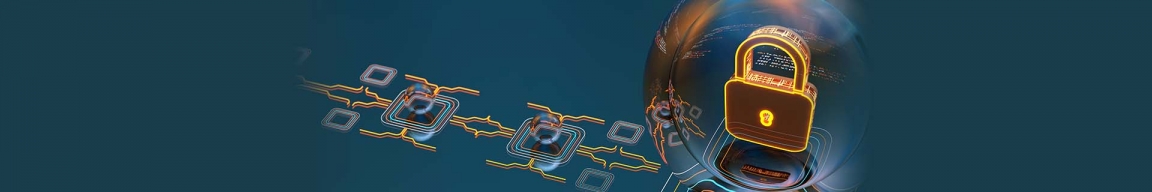
How to Keep Your Miway Account Safe
It's crucial to keep your online passwords safe to protect your personal data so you can live your way.
Miway MiXpress allows you to access your combined portfolio of Miway products via an easy-to-use online platform. You can log in to Miway MiXpress with your username and password or with your ID number and an OTP (one-time password) we send to your cell phone. This provides access to information about you and your Miway account and enables you to conduct certain transactions.
It is therefore important to keep your password and cell phone safe at all times.
Depending on your selection, we will send notifications to your cell phone or email address about important activity on your Miway online account like logging on, recovering your user ID or resetting your password.
It is therefore also important to keep access to your email account safe.
How to Protect Your Email Account and Passwords
Your email account is the gateway to most of your other online accounts and is therefore in high demand by cybercriminals.
Here are some valuable tips to help you protect your email account and passwords:
- Keep your email account safe by using a strong password.
- Consider enabling multi-factor authentication (MFA) that combines your password with something that you own, like a one-time password app on your phone. Authenticator apps provided by Google and Microsoft are examples of MFA.
- Don’t share your passwords with anyone, especially anyone who asks for it, whether in person or on the web.
- Miway will never ask you for your username and password.
- Don’t reuse the same password across multiple sites.
- Keep your device safe and don’t share it with anyone.
- Please keep your email address and cellphone number up to date on Miway MiXpress.
General Tips for Passwords
Tip 1: Don't use the same password across multiple sites
Like many other people, you might be using the same password across multiple sites. This is an unsafe practice because if a cybercriminal gets hold of your password*, it is merely a matter of using it on any potential site you might be using to gain access.
*Note: Did you know that it is very likely that your usernames and passwords could be traded on the dark web? It could be one of the billions of login credentials on sale as a result of all the data breaches over the last few years. Cybercriminals use these stolen credentials to gain fraudulent access to people’s accounts.
Tip 2: Use strong passwords that you can remember
Here is a tip on how to create a long password that is memorable:
Use a passphrase or pass-song
- Take a song, such as "I miss the rains down in Africa" which might become "ImtrdiA"
- Add a special character like an emoji: "ImtrdiA:-D"
- Add a number that you can remember: "1995ImtrdiA:-D"
Tip 3: Consider using a password manager
A password manager will generate long and unique passwords for all your online accounts while you only need to remember one strong password.